Free AI Background Remover
Instantly remove the background from your image with AI. Get a clean, transparent background in one click—no skills required.
Instantly remove the background from your image with AI. Get a clean, transparent background in one click—no skills required.

Transform ordinary product photos into professional marketplace listings. Our background remover creates clean, distraction-free product images with transparent or white backgrounds. Perfect for Amazon, eBay, Shopify, and other online stores where background removal boosts conversion rates.

Cut out people from photos effortlessly with our intelligent background remover. Create professional headshots, remove unwanted backgrounds from portraits, and generate clean cutouts for corporate profiles, resumes, and professional photography.

Elevate your social media presence with our background remover. Cut out subjects to create stunning Instagram posts, YouTube thumbnails, and Facebook graphics. Remove distracting backgrounds and replace them with eye-catching designs.

Streamline your design workflow with professional background removal. Create marketing materials, advertising banners, brochures, and presentation slides with clean, transparent PNG images. Our background eraser saves hours of manual editing work.
Experience the fastest way to remove backgrounds from photos. Our AI background eraser transforms any image into a professional transparent PNG in just three simple steps.
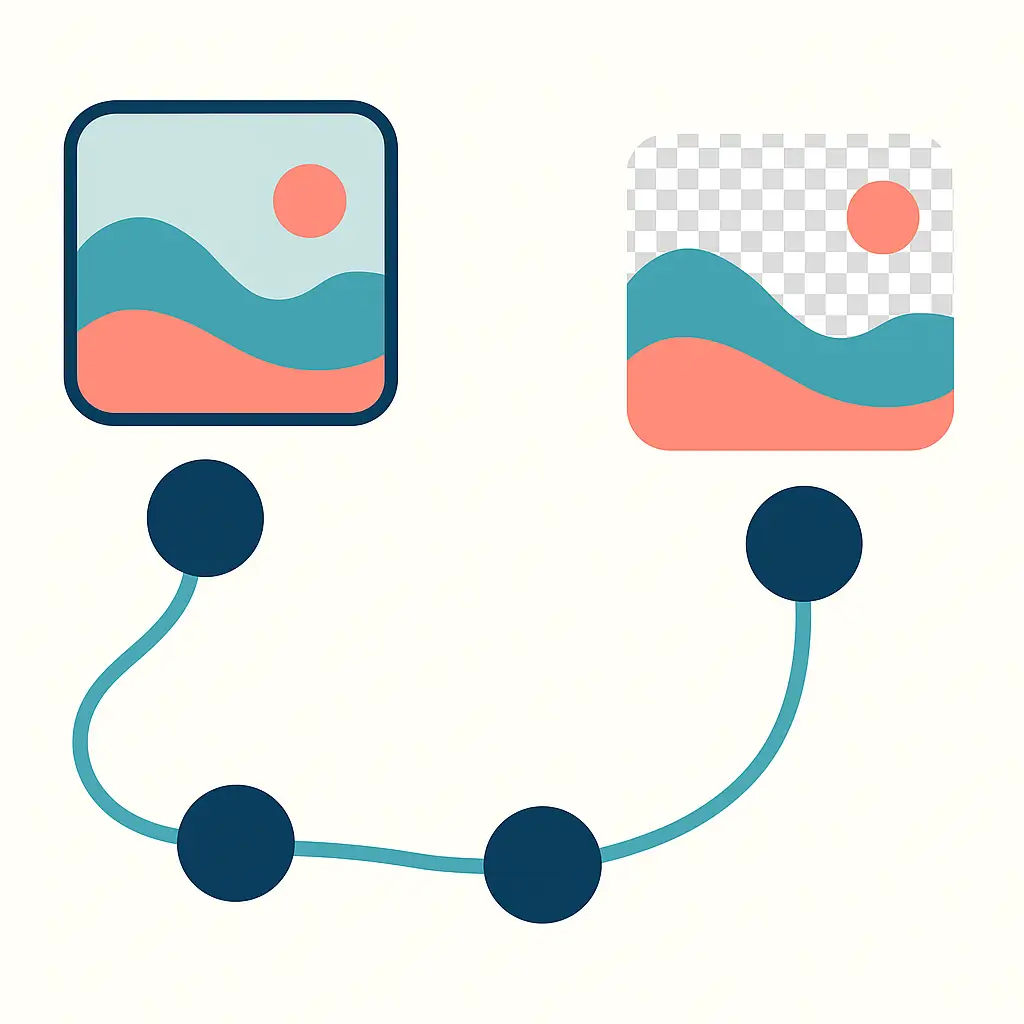
Simply drag and drop or click to upload your photo in JPG, PNG, or WEBP format. Our background remover supports high-resolution images up to 24MB and 4096x4096 pixels. Works perfectly with portraits, products, pets, vehicles, and any subject you want to cut out.
Watch our intelligent background remover automatically detect and cut out your subject. The AI analyzes every pixel to precisely separate the foreground from background, handling complex details like hair, fur, transparent objects, and intricate edges with professional accuracy.
Instantly download your perfectly cut-out image as a high-quality transparent PNG. The background remover delivers clean, sharp edges ready for any design project, ecommerce listing, or creative application.
Take your image further by adding custom backgrounds. Choose white backgrounds for product photography, solid colors for branding, or upload your own background image. The transparent cutout from our background eraser integrates seamlessly with any design.
Experience the most advanced background removal technology available. Our background eraser combines speed, precision, and ease of use to deliver superior results for every project.
Our cutting-edge AI background remover excels at complex edge detection, perfectly handling hair strands, fur, glass, lace, and other challenging textures. Get clean cutouts that rival professional photo editing services.
Remove backgrounds in under 10 seconds, not hours. Our optimized background remover processes images 50x faster than manual editing, letting you focus on creativity instead of tedious cutting work.
Whether it's people, products, animals, vehicles, or complex objects, our background remover handles any subject type. From ecommerce product photos to portrait photography, get perfect results every time.
Generate high-resolution transparent PNGs ready for professional use. Our background eraser maintains image quality while delivering clean, crisp edges suitable for print, web, and commercial applications.
Our background remover accepts JPG, JPEG, PNG, and WEBP files up to 24MB. The output is always a high-quality transparent PNG, making it perfect for ecommerce, graphic design, and web applications.
Our background remover uses state-of-the-art AI models trained on millions of images. It achieves professional-level accuracy in cutting out subjects, handling complex edges like hair, fur, and transparent materials with precision that rivals manual photo editing.
Yes! Our intelligent background remover can detect and preserve multiple people, objects, or subjects within a single image while accurately removing the background around all of them.
Our background remover supports images up to 24MB and 4096x4096 pixels. This covers everything from social media photos to high-resolution product photography, ensuring fast processing without compromising quality.
Our optimized background eraser typically processes images in 5-15 seconds, depending on complexity and size. This is significantly faster than manual background removal methods or traditional photo editing software.
Absolutely! Images processed through our background remover can be used for any commercial purpose, including ecommerce listings, marketing materials, and professional photography. We don't claim ownership of your content.
Our AI background remover achieves excellent results on most images. For optimal background removal, use high-contrast images where subjects are clearly distinguishable from backgrounds. Complex overlapping objects may require minor manual touch-ups.
Free users receive daily credits for background removal. Paid plans offer increased credits, priority processing, and additional features. Check your account dashboard to monitor your background remover usage and upgrade options.